Table Of Contents
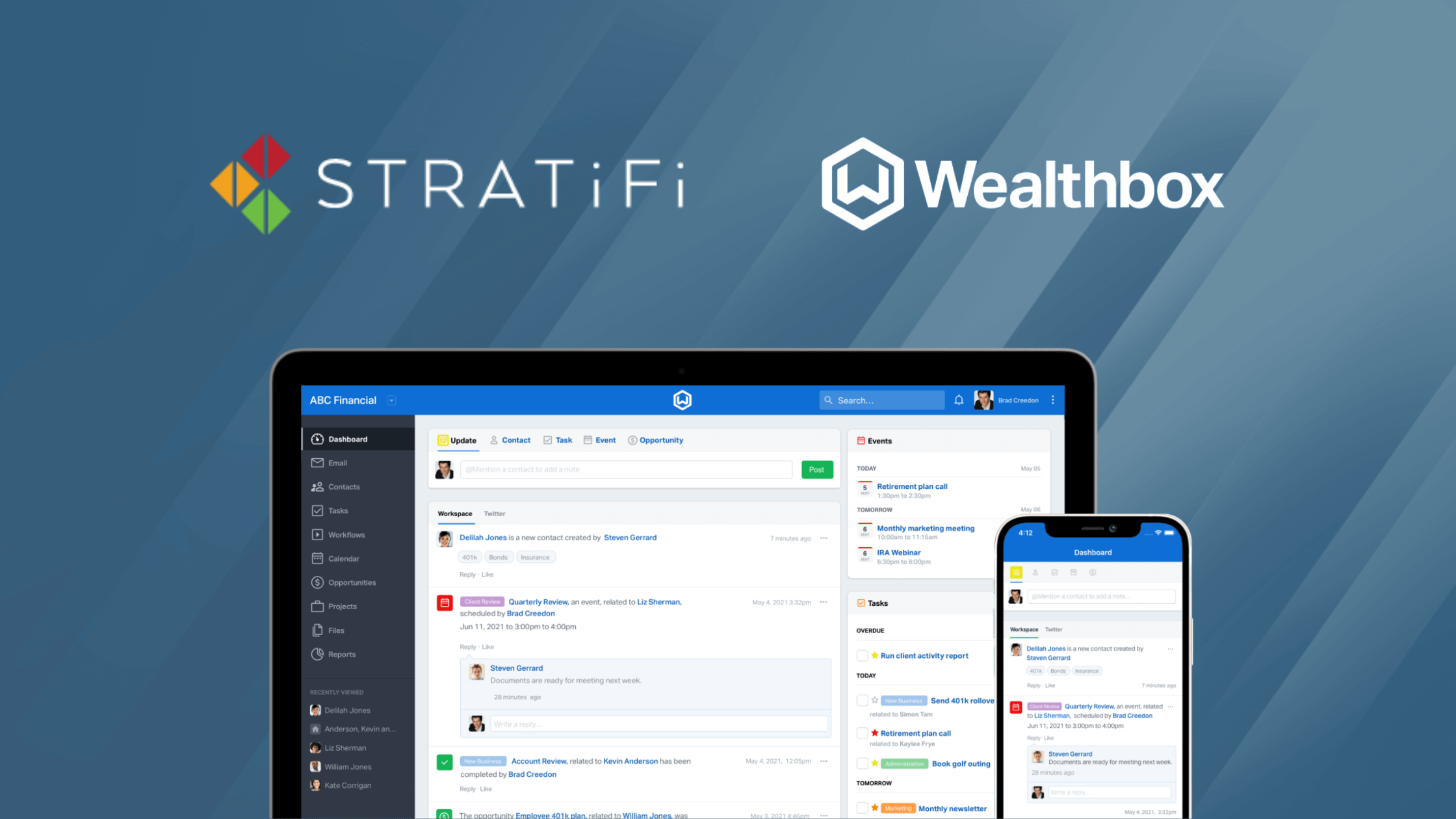
In 2014, Wealthbox, a CRM system for all financial advisors was introduced. Wealthbox is renowned for its cutting-edge product design and strong, user-friendly user interface. It is integrated with top administrators and wealth-tech partners.
The unified platform simplifies processes across a wide range of organizations, from financial advisors and wealth management firms to brokers and dealers. In this article, we will cover everything about the Wealthbox CRM and show how it helps you serve clients better!
What is Wealthbox CRM?

It is a modern CRM platform that offers a centralized dashboard for managing opportunities, projects, client activity, and other administrative chores for companies and financial advisors.
Its main module allows integration with Microsoft Exchange, Yahoo, and Outlook, enabling enterprises to synchronize data two-way.
Calendar, customer management, reports, workflow automation, and search are some of Wealthbox’s key features. On iOS and Android smartphones, users can manage notes, schedule meetings, locate contacts, and monitor work activities with its mobile app.
Additionally, it allows sales professionals to manage social networks, consolidate contacts, and communicate with customers via a click-to-call feature.
Interested to see how StratiFi and Wealthbox work together? Click here.
Does Wealthbox integrate with StratiFi?

Wealthbox and StratiFi have joined hands together to build a revolutionary partnership.
A financial technology startup called StratiFi enables investment advisors to leverage cutting-edge risk technologies to gain insightful information, have better discussions, and achieve more success.
Users can have the information automatically transmitted between Wealthbox and StratiFi because of the interface with Wealthbox.
See how Wealthbox CRM and StratiFi work together
A CRM system like Wealthbox combined with a risk management system such as StratiFi can effectively analyze threats to clients and prospects. Through this interface, consultants may easily provide ongoing risk assessments as a crucial aspect of their profession.
A portfolio’s performance must be quantified with an understandable score that measures connectivity, variability, stock concentration, tails, and risks. StratiFi’s award-winning PRISM RatingTM technology examines thousands of securities using proprietary algorithms that were previously only accessible to institutional investors.
Ratings allow RIAs, Investment Firms, and BDs to mitigate risk effectively and explain complicated risk exposures clearly. They also provide actionable insights.
By synchronizing the data between the two digital platforms, advisors could get the whole picture of their clients.
Click here to see how StratiFi and Wealthbox integrate!
Does Wealthbox integrate with Microsoft Outlook?

With a two-way sync, Wealthbox is connected with an Outlook calendar that is based on Microsoft Exchange and Microsoft Office 365.
Sign into Wealthbox and select “Applications” from the 3 ellipses in the top-right corner to activate two-way sync with Outlook.
Next, choose the “Outlook Calendar” item’s “Settings” button. You may also click on the link on wealthbox.com to Wealthbox’s website with the Outlook Calendar.
Calendar sync must be activated independently from Wealthbox Mail. Apart from Microsoft Outlook, it easily integrates with applications like DocuSign, OneDrive, Google Drive, slack, etc.
Does Wealthbox integrate with DocuSign?
As said above, Wealthbox easily integrates with DocuSign, to get started, all you have to do is follow the steps mentioned below for integrations:
Step 1: Verify Wealthbox CRM and DocuSign’s authenticity.
Step 2: Select one of the applications to serve as the automation’s trigger.
Step 3: Pick an outcome from a different app.
Step 4: Choose the information you wish to transfer from one app to another.
And that’s it! You are good to go now.
Wealthbox vs Redtail – Which is a better CRM for financial advisors?

Wealthbox and Redtail, both CRMs, are perfect for your RIA because they are both tailored to the field of financial services. Of course, each has advantages and disadvantages. Other advisors only use Wealthbox and Redtail, which is their main problem and greatest advantage.
Due to the relatively small user base, it is challenging for users to discover information on effectively using the CRM online. Since they are customized for your needs, they will have unique features that most other CRMs lack.
Wealthbox
Although Wealthbox costs more than other free solutions, it may expand as your business grows. In other words, because you’ve outgrown your existing CRM, you will not have to spend time relearning it in the future.
Wealthbox provides a wide range of connectors and a sizable number of tasks. They generally offer a more user-friendly design and a better task management system than Redtail. There are several drawbacks, though. Some data and information sections in Wealthbox feel concealed; the user might have to dig to discover them.
Redtail
Although Redtail costs more than Wealthbox, it is a great CRM choice for many RIAs. To increase customer engagement and customer contact points, they emphasize automated workflows, many team connectors, and the ability to collect client data.
They also provide excellent advisor-focused customer support, which is helpful if you have any difficulties while setting up.
Why are growing firms choosing Wealthbox?
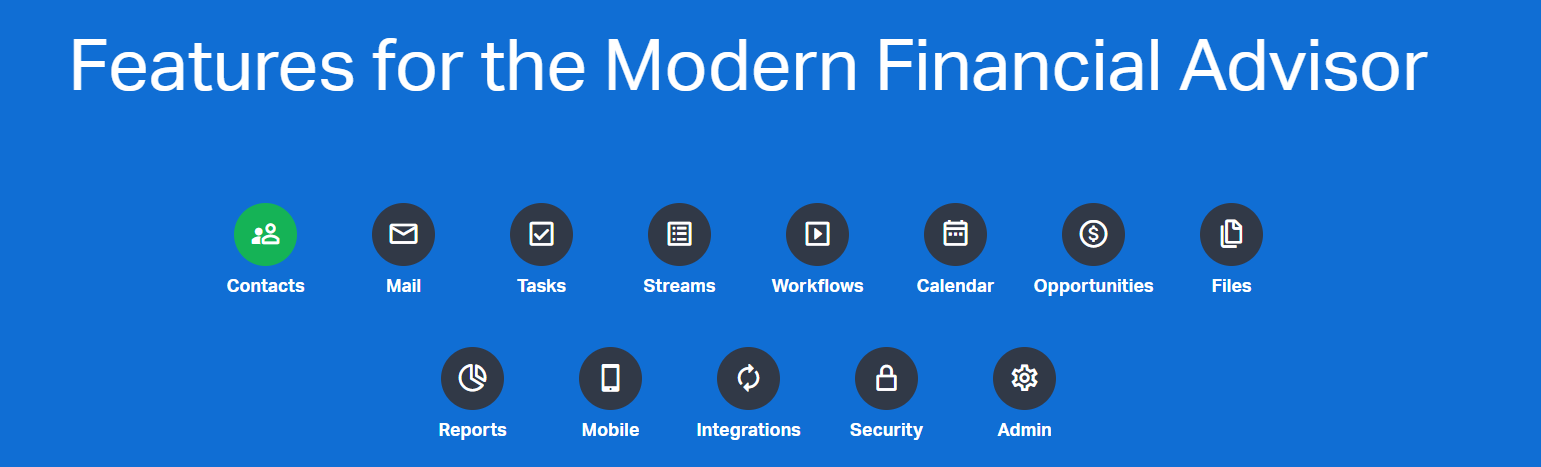
Wealthbox is slowly becoming the first choice for growing financial businesses. Here’s why:
Contact Record Page
You can record all phone conversations, emails, documents, and financial information with a special easy-to-view layout and a rapid note-taking interface with its amazing contact management.
All Social Profiles In one Page
To stay relevant and up to date, follow and interact with your potential customers and prospects on social media sites like Twitter.
‘Click to call’
Be efficient with your time. Simply click on a caller’s contact number in Wealthbox to initiate an immediate phone call between you and that person.
Easy Email Storage
All emails you send, forward, or Bcc will connect to the appropriate contact record page of a specific contact in your account when sent to a personal Wealthbox email dropbox address.
Better Customization
Based on the needs of your business, you may configure special fields, text durations, and checkboxes in Wealthbox. The drag-and-drop functionality makes the Wealthbox interface intuitive and makes it easy to reorder inputs for custom fields.
What customer support does Wealthbox provide for training?
Wealthbox has an empathetic and skilled customer support team to help its clients with training and possible issues.
Utilizing help desk ticketing software, customer support will assist you by processing email support inquiries while communicating with clients over the phone, over text chat, and via screen-sharing.
Some of their responsibilities include the following:
Taking inquiries from clients and replying over the phone and by email.
Dealing with bug reports and feature requests.
Utilizing quick screen-sharing to demonstrate features or observe client issues.
Keeping track of feature requests and consumer complaints.
Always recommending ways to make our goods and support systems better.
Wealthbox CRM mobile app for Financial advisors

The Wealthbox mobile app provides its users access to the unique Wealthbox CRM features making it a companion mobile app. Its full functioning consists of:
1. The activity stream on the Wealthbox dashboard
2. Complete support for contact management, with filtering, searching, click-to-call, and connectors
3. A new “Today” view that displays the tasks that need to get done today
4. Automated Workflow Management for Wealthbox Mail
5. Opportunity Management with calendar events and pipeline views
6. File storage for project management CRM Reports
FAQ
1. What are the pros and Cons of WealthBox CRM?
Just like every other platform, Wealthbox CRM also has both advantages and disadvantages. it is necessary to understand them, to get the best for you. Let’s have a look at them:
Pros:
Wealthbox provides a wide range of connectors and a sizable number of tasks.
They generally offer a more user-friendly design and a better task management system than other CRMs.
Cons:
Some data and information sections in Wealthbox feel concealed; the user might have to dig to discover them.
The lack of contact auto syncing function makes it harder for the users to extract the contacts.
2. What are the pricing tiers of Wealthbox CRM?

Wealthbox offers a 30-day free trial option for all its users with no credit card required. There are annual and monthly pricing options available for subscriptions, they are as mentioned below:
When invoiced annually, the basic plan begins at $35 per month.
Pro starts with $59 per month when billed annually.
Premier starts at $79 and has advanced features. It is also billed annually.
Enterprise has customizable and Multi-workspace features.
3. What are the User Reviews and Testimonies of Wealthbox CRM?
Users laud Wealthbox CRM space as a simple and collaborative wealth management platform for managing client relationships. Some of the reviews on other platforms like G2 are:
Amir N., Managing director of financial planning: “The best CRM for financial advisors”
“The CRM is ready to use when it is fresh “out-of-the-box,” and also has the perfect amount of customization features to make it feel like it’s your own. Most importantly, they highlight the tools that are important to FA’s, quick access for client notes and demographic data.”
Clint H., Founder, Simplified Financial Planner
“I love the simplicity of it, the look, and how it integrates with so much of the other workflow technology that I utilize. Being able to sync contacts, both back and forth, between technology platforms is a huge time saver. Love how it manages the workflows as well.”
4. Does MailChimp integrate with Wealthbox?
Yes, Mailchimp does integrate with Wealthbox CRM. Users may submit contact information from Wealthbox to MailChimp for email marketing campaigns due to the interface with Wealthbox.